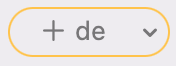Templates
Write your templates
Open the templates panel with the key combination ⌘ 3 via the menu item View > Show Templates or by clicking on the templates symbol in the toolbar.
In this templates area, you can change the default templates.
Your changes are displayed directly in the preview area on the right side. You can choose which template and which localization is shown in the preview.
First, select a template in the navigation list on the left side. The editor and the preview for the template now appear in the other area of the window.
A template string is pretty simple. It is a text string containing any text and placeholder tags denoted by {{placeholder}} where the program replaces a placeholder with different content.
This way, you can adapt your changelogs to your needs within the program.
Placeholders
Placeholders are framed by curly braces {placeholder}} as in Mustache templates. The program then inserts the relevant data for your changelog in place of the placeholders.
📚 Read more about Placeholders in Changelog-Publisher.
Markdown
# {{appName}}
## {{changelogTitle}}
### {{changelogSubtitle}}
{{#unreleased?}}
# Unreleased
- {{content}}
{{#changes}}
- {{type}} {{content}}
{{/changes}}
{{#changesgrouped}}
{{#feature-group}}
### ✨ Feature
{{#feature}}
- {{content}}
{{/feature}}
{{/feature-group}}
{{#improvement-group}}
### 💎 Improved
{{#improvement}}
- {{content}}
{{/improvement}}
{{/improvement-group}}
{{#fixed-group}}
### 🐞 Fixed
{{#fixed}}
- {{content}}
{{/fixed}}
{{/fixed-group}}
{{#removed-group}}
### ❌ Removed
{{#removed}}
- {{content}}
{{/removed}}
{{/removed-group}}
{{#deprecated-group}}
### 🚫 Deprecated
{{#deprecated}}
- {{content}}
{{/deprecated}}
{{/deprecated-group}}
{{#security-group}}
### 🛡️ Security
{{#security}}
- {{content}}
{{/security}}
{{/security-group}}
{{#breaking-group}}
### 🚨 Breaking
{{#breaking}}
▫️ {{content}}
{{category}} {{#tags}} {{tag}} {{/tags}}
{{/breaking}}
{{/breaking-group}}
{{#perf-group}}
### ⚡️ Performance
{{#perf}}
▫️ {{content}}
{{category}} {{#tags}} {{tag}} {{/tags}}
{{/perf}}
{{/perf-group}}
{{#docs-group}}
### 📚 Docs
{{#docs}}
▫️ {{content}}
{{category}} {{#tags}} {{tag}} {{/tags}}
{{/docs}}
{{/docs-group}}
{{#chore-group}}
### 🏗 Chore
{{#chore}}
▫️ {{content}}
{{category}} {{#tags}} {{tag}} {{/tags}}
{{/chore}}
{{/chore-group}}
{{/changesgrouped}}
{{/unreleased?}}
{{#releases}}
## {{version_major}}.{{version_minor}}{{#version_showPatch}}.{{version_patch}}{{/version_showPatch}} {{#version_betaVersion}}beta {{version_beta}}{{/version_betaVersion}}
{{content}}
{{#changes}}
- {{type}} {{content}}
{{/changes}}
{{#changesgrouped}}
{{#feature-group}}
### ✨ Feature
{{#feature}}
- {{content}}
{{/feature}}
{{/feature-group}}
{{#improvement-group}}
### 💎 Improved
{{#improvement}}
- {{content}}
{{/improvement}}
{{/improvement-group}}
{{#fixed-group}}
### 🐞 Fixed
{{#fixed}}
- {{content}}
{{/fixed}}
{{/fixed-group}}
{{#removed-group}}
### ❌ Removed
{{#removed}}
- {{content}}
{{/removed}}
{{/removed-group}}
{{#deprecated-group}}
### 🚫 Deprecated
{{#deprecated}}
- {{content}}
{{/deprecated}}
{{/deprecated-group}}
{{#security-group}}
### 🛡️ Security
{{#security}}
- {{content}}
{{/security}}
{{/security-group}}
{{#breaking-group}}
### 🚨 Breaking
{{#breaking}}
▫️ {{content}}
{{category}} {{#tags}} {{tag}} {{/tags}}
{{/breaking}}
{{/breaking-group}}
{{#perf-group}}
### ⚡️ Performance
{{#perf}}
▫️ {{content}}
{{category}} {{#tags}} {{tag}} {{/tags}}
{{/perf}}
{{/perf-group}}
{{#docs-group}}
### 📚 Docs
{{#docs}}
▫️ {{content}}
{{category}} {{#tags}} {{tag}} {{/tags}}
{{/docs}}
{{/docs-group}}
{{#chore-group}}
### 🏗 Chore
{{#chore}}
▫️ {{content}}
{{category}} {{#tags}} {{tag}} {{/tags}}
{{/chore}}
{{/chore-group}}
{{/changesgrouped}}
{{/releases}}Localization
You can localize the template. In the preview area on the right side, you can select the language of the display in the language menu on the top right.
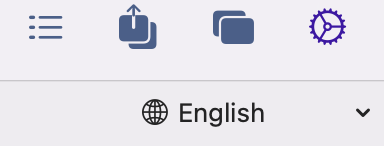
Click on the menu arrow in the yellow bordered menu and select the desired language except for choosing the base language, which is set in the app settings.

An entry for this translation will be created, starting with a yellow ISO locale abbreviation for the language. If you click on the translation, you can change it or delete it by clicking on the trash can.
The localization menu for other panels and fields will change if you have added one or more languages. Next to the plus sign appears the abbreviation for the following language that does not have a translation entry yet. You do not need to search for the appropriate item for this language in the menu first. However, you can click directly on the abbreviation in the menu.